User interface
To provide a richer and more user-friendly experience, Nethermind is bundled with an integrated user interface (UI) to monitor your node.
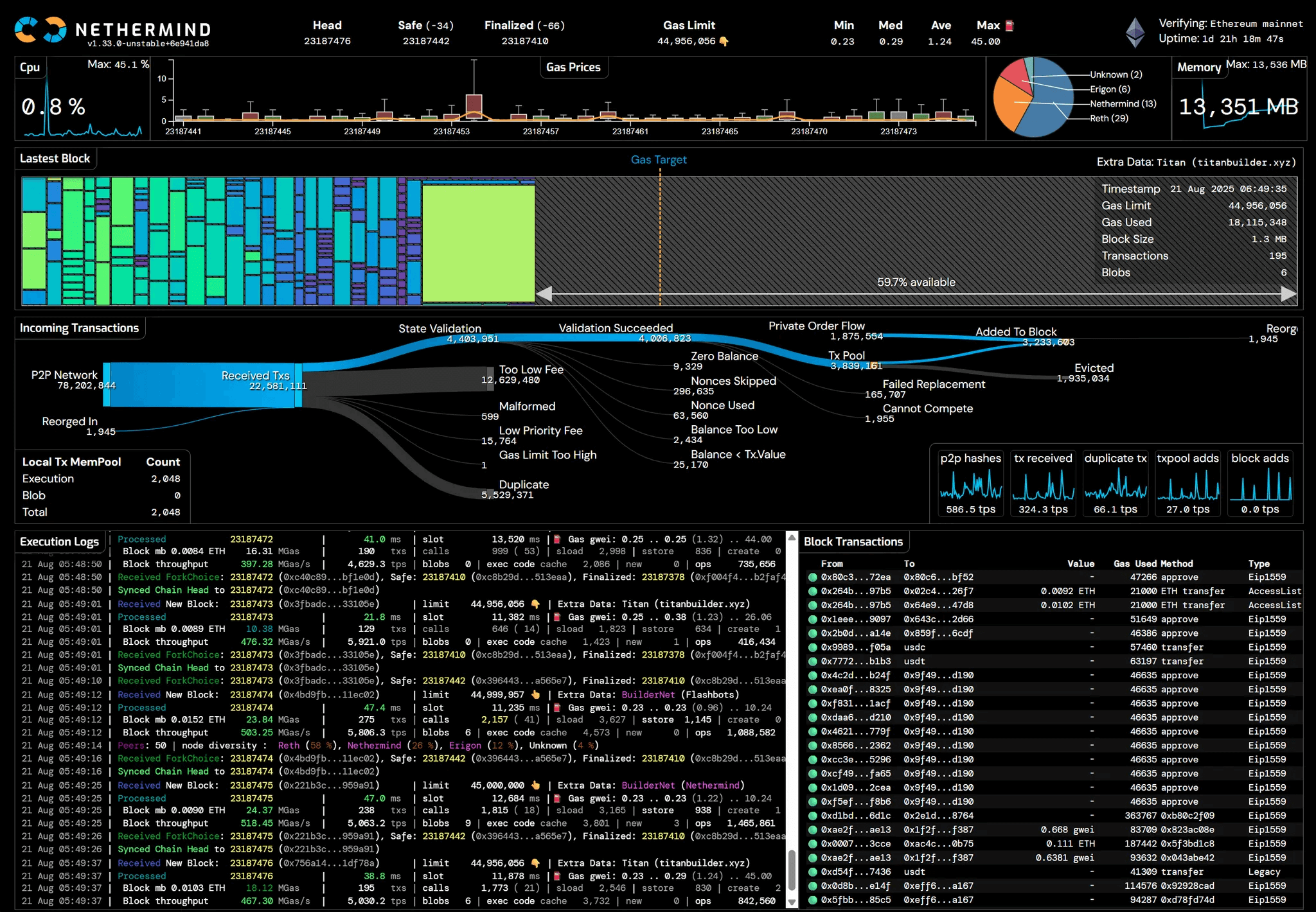
By default, the UI is available on the same host and port as the JSON-RPC interface—namely, the local loopback interface (127.0.0.1 or localhost) on port 8545. The UI is disabled by default and can be enabled together with the health check using the HealthChecks.Enabled configuration option as follows:
nethermind \
-c mainnet \
--data-dir path/to/data/dir \
--healthchecks-enabled
If you need to expose the UI to the public while keeping the JSON-RPC interface behind the curtain, you can achieve that by using the JsonRpc.AdditionalRpcUrls configuration option. The following example demonstrates how to expose only the UI to the public IP address while still having JSON-RPC capabilities accessible to local use cases such as consensus client communications:
nethermind \
-c mainnet \
--data-dir path/to/data/dir \
--jsonrpc-additionalrpcurls "http://203.0.113.5:80|http|health" \
--healthchecks-enabled